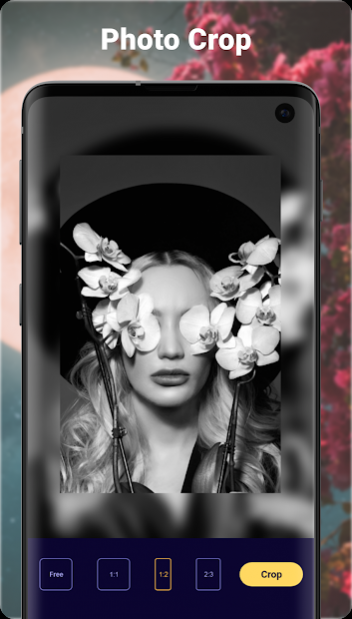DarkRoom Photo: Photo Editor & Photo Effects 19.0.3
Free Version
Publisher Description
Dark Photo Editor is a complete and professional photo editor!
Dark Room Editor that allows you to create stunning, full resolution photos, from your existing Gallery images, or directly from your Camera
Shoot and edit your images with film-inspired presets, and advanced camera controls.
Photo editor & effects, you don’t need lots of time or pro skills to make the most of this ultra-fast, super-intuitive photo editor!
Dark Editor with effects Dark Room and Light Room in photo editor can access your whole photo library at once, letting you immediately start cropping, adjusting curves, and using preset filters or creating your own - until your pics are exactly how you want them.
Discover the most well-designed, integrated, and powerful editing app for Android, using the simple photo editor interface you can fine tune your image
- Pro Tools: The most usable Curves and Color tools . A dance of functionality, simplicity, and power.
- Frames Photo: Choose from a range of aspect ratio, custom widths, and built-in color palette.
- Premium filters: Edit to match your photo.
- Emulate film with advanced presets
- Edit, manage, and export photos at blazing speed to darkroom and share with family and friends
- Transform Photo: Crop at full zoom, get the perfect perspective, flip, rotate, add borders, and many meaningful aspect ratios.
- Adjust Photo: Brightness, Contrast, Highlights, Shadows, Saturation, Vibrance, Fade, Vignette, Sharpness, and Split Tones
- Camera Filer real time and add date to photo after take photo and edit photo now.
- Simple editor photo with light sun, snow, effect vintage photo editor and more.
With Dark Photo Editor powerful, beautify and retouch a raw photo or normal photo using the presets as if they were taken from a professional camera
About DarkRoom Photo: Photo Editor & Photo Effects
DarkRoom Photo: Photo Editor & Photo Effects is a free app for Android published in the Recreation list of apps, part of Home & Hobby.
The company that develops DarkRoom Photo: Photo Editor & Photo Effects is Xinh Art Studio. The latest version released by its developer is 19.0.3.
To install DarkRoom Photo: Photo Editor & Photo Effects on your Android device, just click the green Continue To App button above to start the installation process. The app is listed on our website since 2022-04-25 and was downloaded 1 times. We have already checked if the download link is safe, however for your own protection we recommend that you scan the downloaded app with your antivirus. Your antivirus may detect the DarkRoom Photo: Photo Editor & Photo Effects as malware as malware if the download link to com.photoeditor.lightbox.darkrooms is broken.
How to install DarkRoom Photo: Photo Editor & Photo Effects on your Android device:
- Click on the Continue To App button on our website. This will redirect you to Google Play.
- Once the DarkRoom Photo: Photo Editor & Photo Effects is shown in the Google Play listing of your Android device, you can start its download and installation. Tap on the Install button located below the search bar and to the right of the app icon.
- A pop-up window with the permissions required by DarkRoom Photo: Photo Editor & Photo Effects will be shown. Click on Accept to continue the process.
- DarkRoom Photo: Photo Editor & Photo Effects will be downloaded onto your device, displaying a progress. Once the download completes, the installation will start and you'll get a notification after the installation is finished.